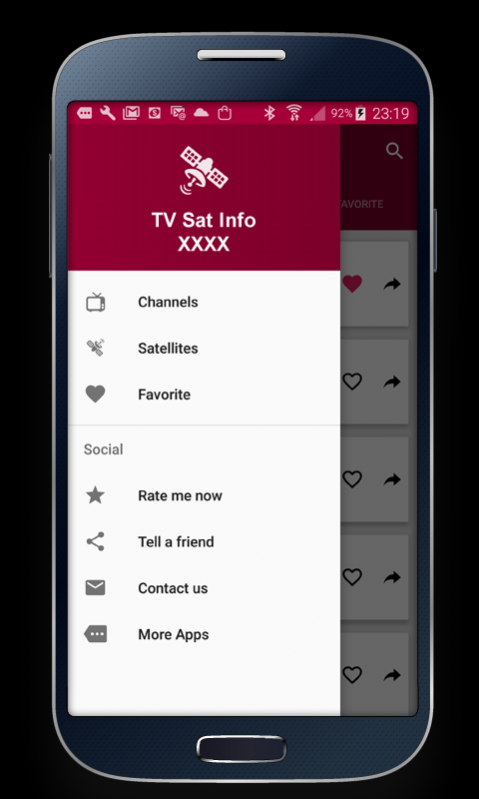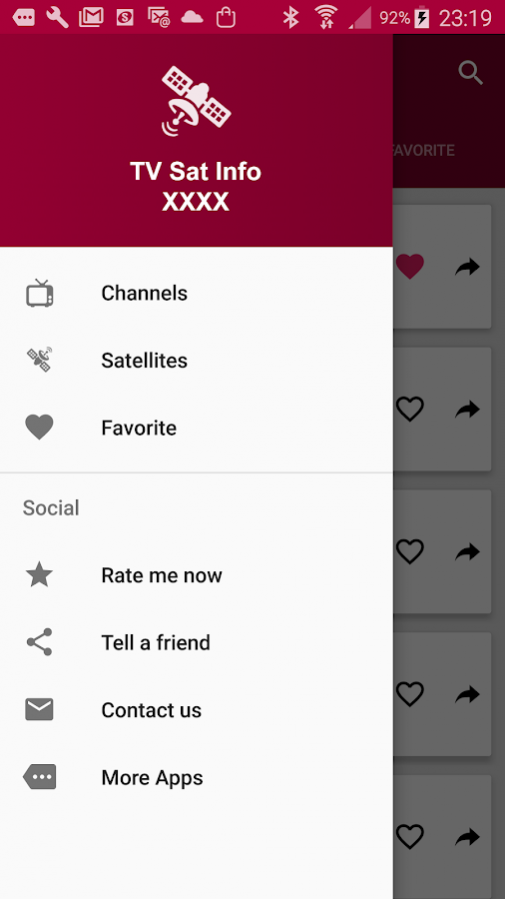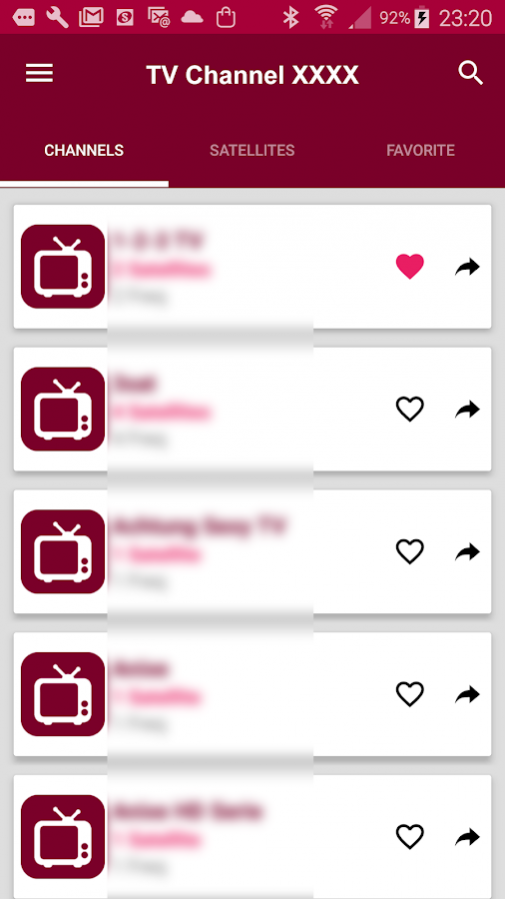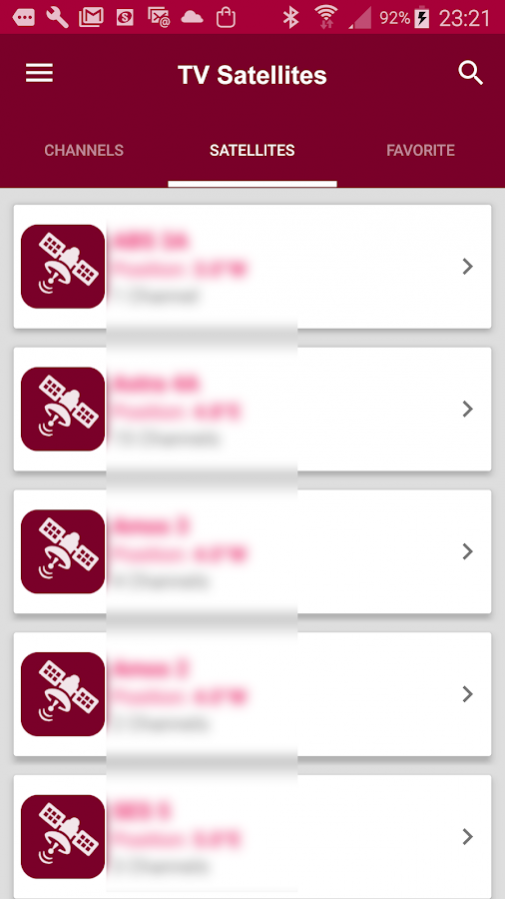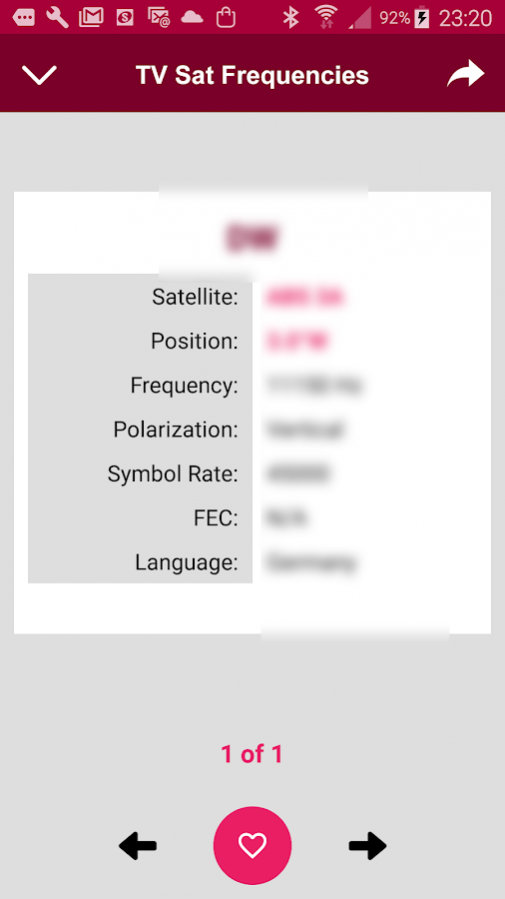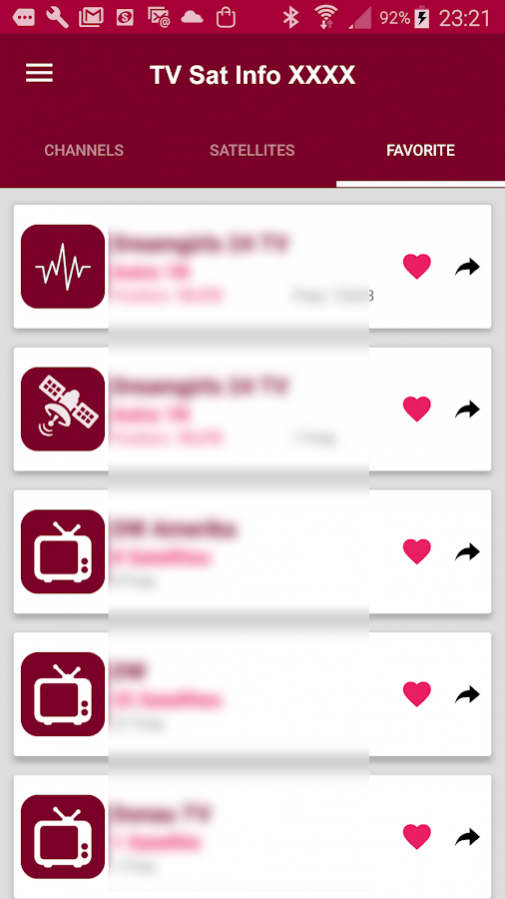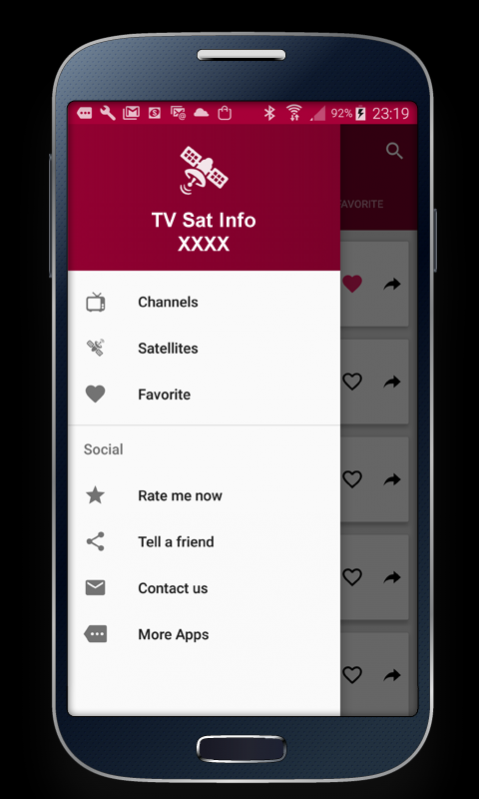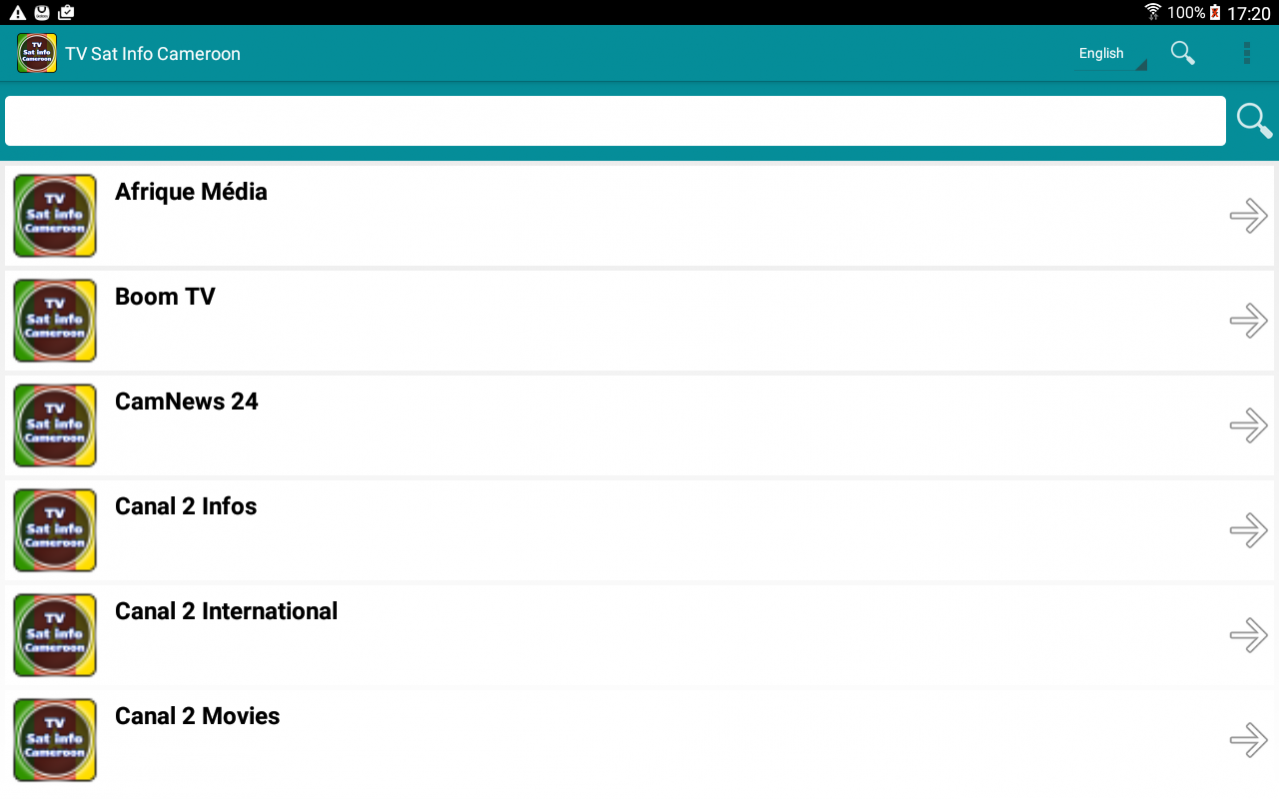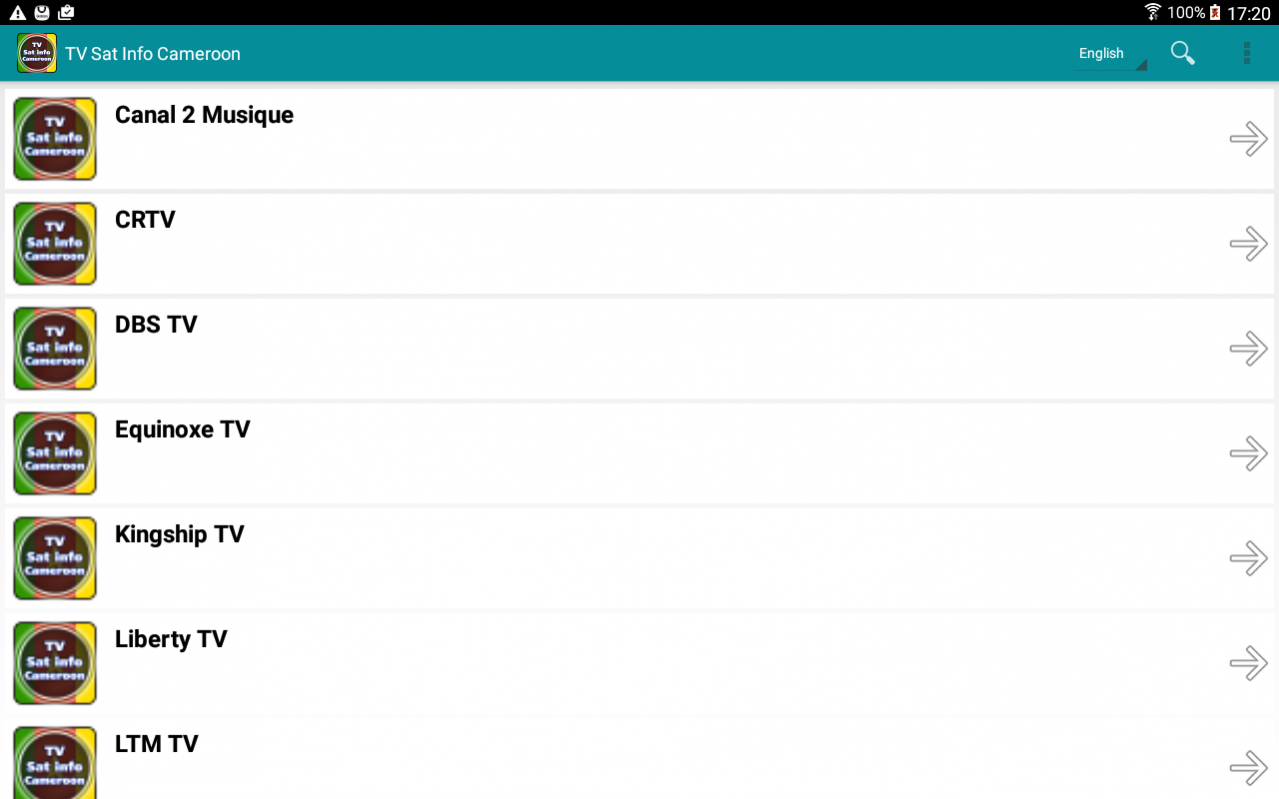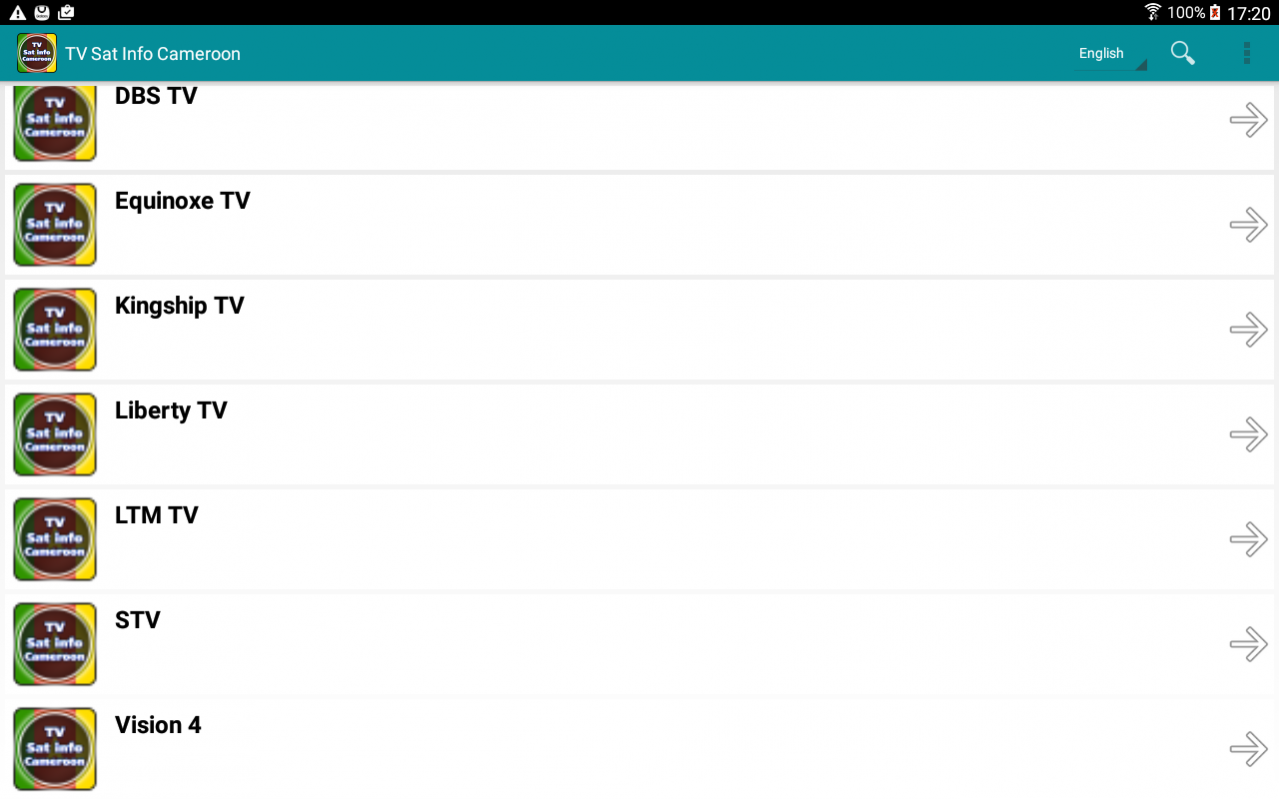TV Sat Info Cameroon 1.0.6
Free Version
Publisher Description
With this app you will receive important information about how to set up the receiver and assigning the correct satellite.
You want to align a satellite dish quickly and successfully? What information do you need this?
Answers to these and other questions you will get with this app.
For example, you taught this app on behalf stations, satellites, positions of the satellites, frequencies, the plane of polarization, symbol rate and FEC settings.
"What's New" as Favorite function, transmitter search function and language function.
Here you will be informed about possible satellite frequencies and satellite channels. To rapidly find these channels
sorted alphabetically.
Channel List:
ABK TV
Afrique Média
Ark of God TV
Boom TV
Canal 2 English
Canal 2 International
Canal 2 Movies
Canal 2 Musique
CMR 7 TV
CRTV
DBS TV
Divine TV
Equinoxe TV
Glory Christ Channel
Hi TV
Kingship TV
Liberty TV
LTM TV
My Righteous TV
Revival Channel
Solution TV
STV
Sweet FM Vision
Transformers TV
Vision 4
Zoe Channel
further TV sander from A - Z ...
*****
Do you have questions or suggestions for our app?
Then send us your feedback and use the following contact details:
Support, Contacts, Contact:
Saeed Khokhar
E-mail address: support@appsyoo.com
About TV Sat Info Cameroon
TV Sat Info Cameroon is a free app for Android published in the Video Tools list of apps, part of Audio & Multimedia.
The company that develops TV Sat Info Cameroon is Saeed A. Khokhar. The latest version released by its developer is 1.0.6.
To install TV Sat Info Cameroon on your Android device, just click the green Continue To App button above to start the installation process. The app is listed on our website since 2018-02-19 and was downloaded 5 times. We have already checked if the download link is safe, however for your own protection we recommend that you scan the downloaded app with your antivirus. Your antivirus may detect the TV Sat Info Cameroon as malware as malware if the download link to net.desi24.tvfromcameroon is broken.
How to install TV Sat Info Cameroon on your Android device:
- Click on the Continue To App button on our website. This will redirect you to Google Play.
- Once the TV Sat Info Cameroon is shown in the Google Play listing of your Android device, you can start its download and installation. Tap on the Install button located below the search bar and to the right of the app icon.
- A pop-up window with the permissions required by TV Sat Info Cameroon will be shown. Click on Accept to continue the process.
- TV Sat Info Cameroon will be downloaded onto your device, displaying a progress. Once the download completes, the installation will start and you'll get a notification after the installation is finished.